nuxt3实战之alone-blog(五):封装响应式菜单导航栏组件
K先生
爱技术4149
几乎所有的网站都会有导航菜单栏,那么封装一个菜单导航栏组件对于alone-blog就很有必要的,后续用alone-blog开发其他企业官网或个人博客时,就能嘎嘎直接上了,考虑到现在很多需求都是PC端+移动端,那么就搞个响应式的吧。
还有就是这次实现的菜单导航栏组件不只是响应式的,而其还支持悬浮下拉菜单,看效果:
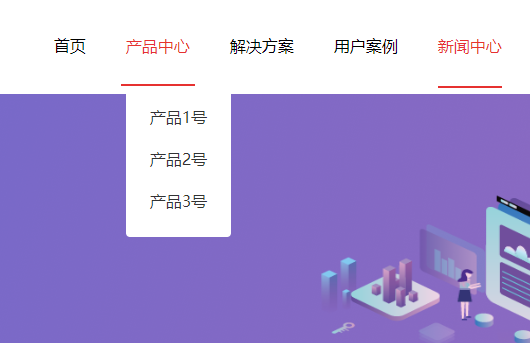
移动端效果就不展示了,目前没有做太复杂,后续会慢慢优化的。下面上代码:
<template>
<nav class="nav-bar">
<ul class="nav">
<li v-for="(nav,index) in data" :key="index">
<div class="nav-item">
<div class="nav-item-title">
<nuxt-link @click="navClick(index)" :class="{'active':navIndex==index}" :to="nav.link">{{nav.name}}</nuxt-link>
</div>
<!-- 下拉菜单 -->
<div v-if="nav.children" class="dropdown-content">
<div class="dropdown-menu">
<div v-for="(navChildren,navChildrenIndex) in nav.children" class="menuItem" :key="navChildrenIndex">
<nuxt-link :to="navChildren.link">{{navChildren.name}}</nuxt-link>
</div>
</div>
</div>
</div>
</li>
</ul>
<!-- 移动端 -->
<ul class="nav-m" :class="{'collapse':isCollapse}">
<li v-for="(nav,index) in data" :key="index">
<nuxt-link @click="navClick(index)" :class="{'active':navIndex==index}" :to="nav.link">{{nav.name}}</nuxt-link>
</li>
</ul>
<button @click="isCollapse ? isCollapse=false : isCollapse=true">三</button>
</nav>
</template>
<script setup>
const {data} = defineProps(['data'])
const navIndex = ref(0)
const isCollapse = ref(true)
onMounted(() => {
navIndex.value = localStorage.getItem('navIndex') || 0
})
const navClick = (index) => {
localStorage.setItem('navIndex', index)
navIndex.value = index
isCollapse.value = true
}
</script>
<style lang="scss" scoped>
$header-height: 80px;
@media (max-width:576px) {
.nav-bar{
.nav{
display: none !important;
}
.nav-m{
display: block !important;
}
button{
display: block !important;
}
}
}
.nav-m{
position: absolute;
z-index: 99;
background-color: #fff;
left: 0;
right: 0;
top: $header-height;
padding: 1rem;
overflow: hidden;
a{
padding: 0.8rem 1rem;
display: inline-block;
}
.active{
color: $primary-color;
}
}
.nav-bar{
.nav-m{
display: none;
}
button{
display: none;
}
}
.nav {
position: relative;
display: flex;
width: 100%;
height: $header-height;
line-height: $header-height;
.nav-item {
position: relative;
margin: 0 20px;
cursor: pointer;
// transition: all 0.3s linear;
a{
display: block;
}
.nav-item-title {
position: relative;
display: block;
height: inherit;
width: inherit;
.active{
color: $primary-color;
border-bottom: 2px solid $primary-color;
}
&::before {
content: "";
position: absolute;
bottom: 0;
left: -5px;
right: -5px;
height: 2px;
// width: 100%;
background-color: $primary-color;
transform: scale(0);
transition: all 0.4s linear;
}
&:hover {
color: $primary-color;
&::before {
transform: scale(1);
}
}
}
&:hover .dropdown-content {
height: 300px;
}
}
// 下拉菜单
.dropdown-content {
position: absolute;
top: $header-height; // 为导航栏高度
left: 0; // 设置为0, 不然会直接定位到父元素下方
// width: 300px;
height: 0; // 下拉初始高度
overflow: hidden;
transition: 0.6s;
.dropdown-menu {
padding: 10px 8px 15px;
color: #fff;
background-color: #fff;
border-radius: 4px;
.menuItem {
width: 100%;
height: 42px;
white-space: nowrap;
padding: 0 16px;
font-size: 16px;
line-height: 42px;
color: #333;
cursor: pointer;
transition: all 0.3s ease-in-out;
border-radius: 4px;
&:hover {
background-color: #ccc;
}
}
}
}
}
</style>
对了,还有怎么使用这个封装的组件:
<template>
<header class="header">
<AloneNavBar :data="navList" />
</header>
</template>
<script setup>
const navList = ref([
{name:'首页',link:'/'},
{name:'产品中心',link:'/',children:[
{name:'产品1号',link:'/'},
{name:'产品2号',link:'/'},
{name:'产品3号',link:'/'},
]},
{name:'解决方案',link:'/'},
{name:'用户案例',link:'/'},
{name:'新闻中心',link:'/news'},
{name:'关于我们',link:'/about'},
])
</script>
其中AloneNavBar是这个封装的组件名称,给他传递data数组就行了。
上面就是封装的响应式菜单导航栏组件完整源码了,里面使用nav标签是为了更好的SEO效果,还有此组件不只在nuxt3中可用,在vue3中也可,有需要赶紧复制吧。
最后附上GitHub地址(欢迎star):https://github.com/pmb2020/alone-blog
作者:K先生本文地址:http://www.gold404.cn/info/152
版权声明:本文为原创文章,版权归 K先生个人博客 所有,欢迎分享本文,转载请保留出处,谢谢!
上一篇: nuxt3实战之alone-blog(四):引入sass并了解下nuxt3的SEO
下一篇: 没有了
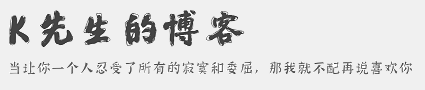
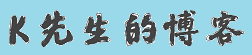
文章评论
评论列表